This HCA Server application loads and "execute" your automation design. It has no user interface but it communicates with all your attached interfaces, runs schedules and programs contained in your design, and handles triggers for programs and devices. You can think of the server as what you had with previous versions of HCA after it loaded your design and then you didn't touch the UI. Your design just ran in the background.
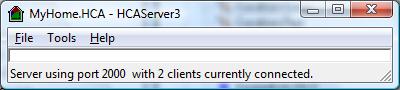
There is no separate Windows based Client application to pair with the server. The client is just HCA running in client-mode. This same HCA.exe can also work as a stand-alone application exactly like it did in previous versions of HCA.
What can HCA do when operating as a client? It can do anything that you could do in previous versions of HCA except for creation of a whole new design. The client can modify programs, add new devices, scan an Insteon network, control devices, etc. Our goal was that the experience working with the client would be the same as when working with HCA in stand-alone mode. And the most important point is that several clients can be connected to the HCA server at one time. When you do this, any change made on one client to the state of an object - on, off, or dim - or a change to the design - adding a new device, changing a program etc - automatically updates the other clients with those same changes.
HCA was re-architected to create the Client-Server for several reasons. Since HCA needs to run 24/7 lots of users look for an unobtrusive means to do that. Downloading into an automation interface just doesn't work. It isn't powerful enough to run your design well and can't bridge technologies. We have recommended for some time now to use a low-end Windows box as the download target for HCA. With Client-Server you can hide that machine in a closet and administer it - with all the capabilities of HCA - from another computer in your home. Also, you can install HCA on a computer at work, or a laptop, to access your design.
Don't be confused with the term "HCA Server". HCA continues to have the web based client - what we call the "Web Component". Nor is the HCA Server a "Windows Service". The HCA Server is just another Windows application. And, unlike the Web Component which can be accessed from any computer that has a compatible browser, the HCA client - being just HCA - requires Windows XP, Vista, Windows 7, or Windows 8.x.
Copyright © 2002-2024 Advanced Quonset Technology, Inc. All Rights Reserved.
A Welsolutions site
